Editor's review
Vista Buttons Menu Extension for Dreamweaver allows you to create fast, neat and eye-pleasing menu navigation, directly in Dreamweaver. Create, modify, add CSS menu to your website without leaving your favorite web design editor!
Features: Vista Buttons Menu Extension for Dreamweaver lets you professional looking navigation menus for your website quite easily. This package lets you do neat and pleasing menus in several versions of Dreamweaver that includes Dreamweaver 3.0, Dreamweaver UltraDev 1.0, Dreamweaver 4, Dreamweaver UltraDev 4.0, Dreamweaver MX, Dreamweaver MX 2004, Dreamweaver 8, Dreamweaver CS3 or CS4. Creating, modifying and adding CSS menu to the site is easily done. You do not even have to quit the code editor to do that. There`s a special tool named Theme Editor that lets you create the buttons. Or simply choose from a combination of 500 and more button designs, 100 odd submenu designs and 6600+ icons and 50 ready design samples.
A choice of custom images, colors, font styles etc. gives you an unlimited choice of creating the navigation menus. Horizontal as well as vertical submenus an be created on the same page. You can have any amount of menu items. The sub menus drop down over the elements on the page. The elements may include select, flash, object, embed etc. The code generated for the DHTML in the menus runs compatibly with most browsers. These include IE5, 6, 7,8, Firefox, Opera, Safari and Chrome on PC, Mac, and Linux. The menus have a list of links structure that is readable by search engine spiders and text browsers. No programming skills are required to create a rollover, professional, cross-browser, search engine friendly web menus.
Overall: A nifty package that lets you develop dynamic menus very easily. It is easy to use.


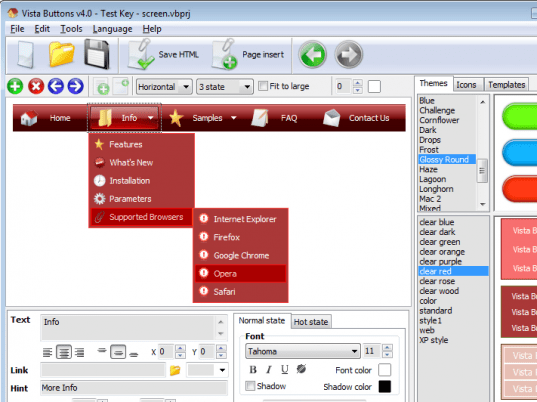
User comments